To Change Your AOL Browser's Security Settings
- Click on Settings, then select Preferences.
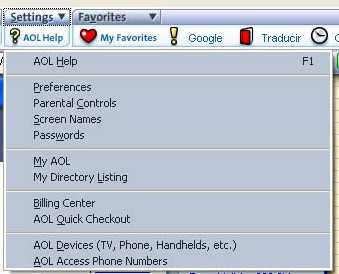
- On the window that comes up click on Internet Properties (WWW).

- When the Internet Options window appears, note that it has several tabs: General, Security, Content, etc. Click on the Security tab.

- You will then see the following window:
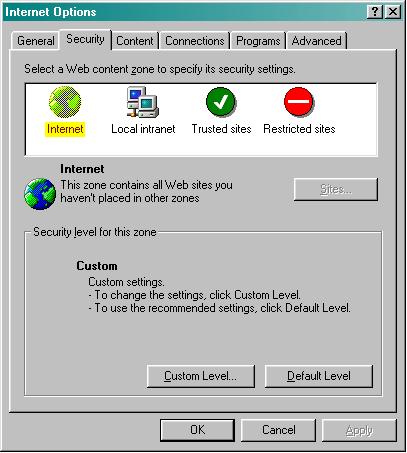
- Click on the button labeled Custom Level. You will then see the following window:
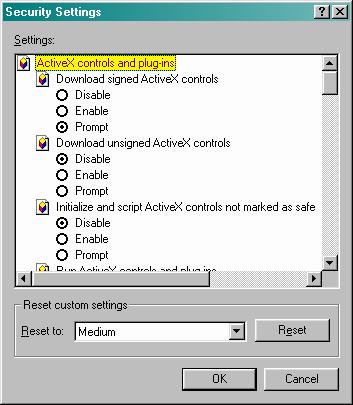
- Towards the bottom of this window, in the Reset custom settings area, make sure that Medium is selected. If it is not, selected by pulling down on the menu arrow and selecting Medium.
- Click on the Reset button. Once you've done this, the system will ask you if you are sure that you want to change your security settings. Answer Yes.
- Click OK to close the Security Settings and the Internet Options windows.
- Finally, return to the Mapa Histórico de Güines page and you should be able to see the map now.
This should take care of the security settings problem. If you
still can't see the map, it probably is because your browser does
not have the Flash plug-in installed. To do this, go to this
Macromedia page![]() .
.